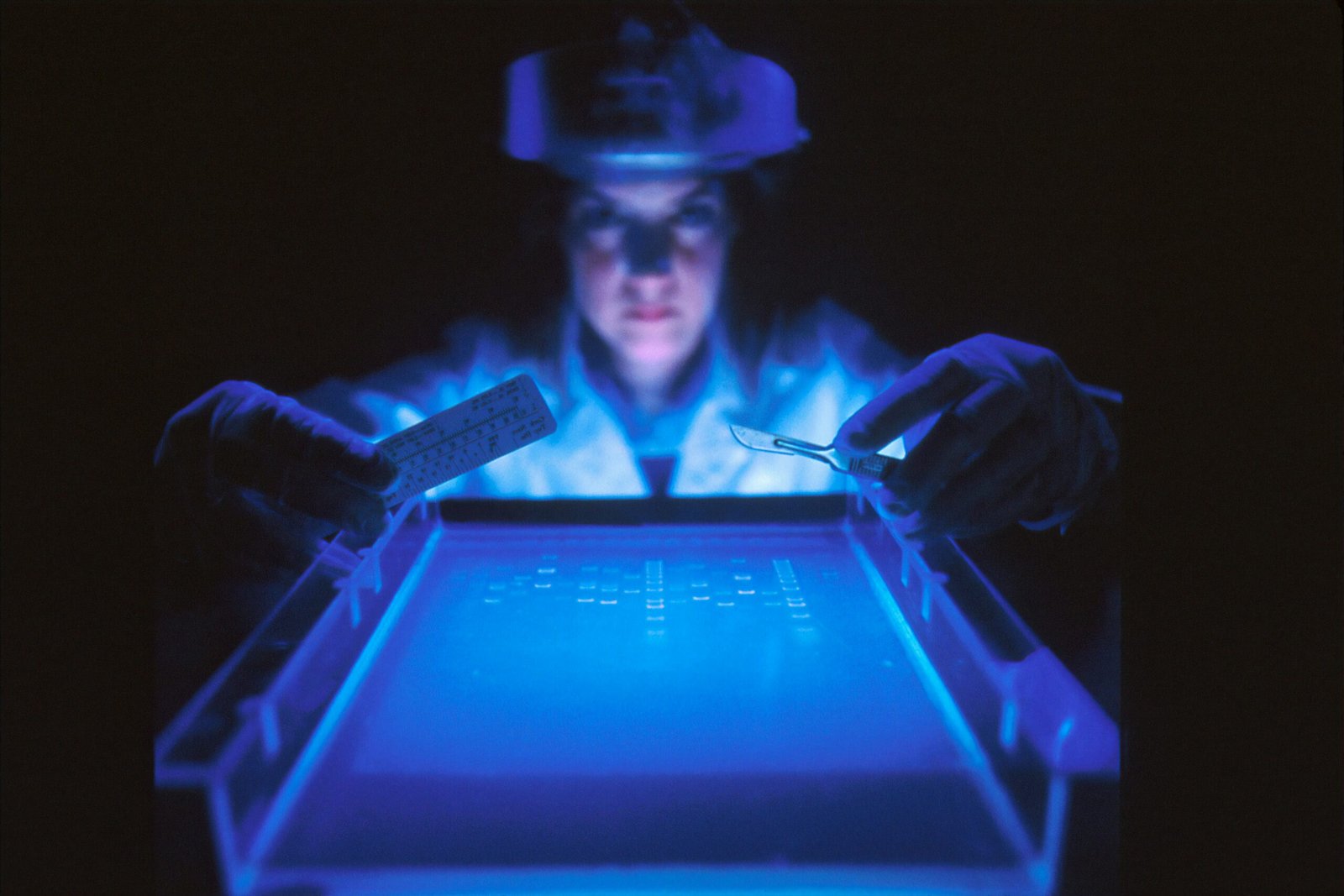
So, you want to take matters into your own hands and ensure the security of your website? That’s a great initiative! Performing a penetration test, also known as a pen test, on your own website can help you identify vulnerabilities and strengthen your defenses against potential cyber attacks. In this guide, we’ll walk you through the process in a simple and easy-to-understand manner. Let’s get started!
Before we dive into the steps of performing a penetration test, let’s first understand what it entails. Penetration testing is a method of assessing the security of a system or network by simulating real-world attacks. It involves identifying vulnerabilities that could be exploited by hackers and providing recommendations to mitigate those risks.
Remember, it’s important to conduct penetration testing ethically and with proper authorization. Testing your own website or seeking permission from the website owner is crucial to avoid any legal complications.
Before you start the actual penetration testing, it’s essential to define the scope of your test. Determine which parts of your website you want to test and set clear boundaries. This will help you stay focused and ensure you don’t accidentally cause any harm to other systems or networks.
Consider the different components of your website, such as the web server, database, and any third-party integrations. Assess the potential risks associated with each component and prioritize them based on their criticality.
Once you’ve defined the scope, it’s time to gather information about your website. This step is known as reconnaissance and involves collecting data that could be useful during the penetration testing process.
Start by conducting an open-source intelligence (OSINT) search to gather publicly available information about your website. This may include domain information, email addresses, employee names, and any other details that could be potentially exploited by attackers.
Additionally, use tools like WHOIS lookup, DNS enumeration, and web crawling to gather more technical information about your website’s infrastructure. The more you know about your website, the better equipped you’ll be to identify potential vulnerabilities.
Now that you have a good understanding of your website’s infrastructure, it’s time to identify vulnerabilities. There are various techniques and tools you can use to accomplish this.
One common approach is to use vulnerability scanning tools like Nessus or OpenVAS. These tools scan your website for known vulnerabilities and provide you with a detailed report. Make sure to keep these tools updated to ensure accurate results.
Another technique is manual testing, where you simulate real-world attacks to identify vulnerabilities that automated tools may miss. This can include techniques like SQL injection, cross-site scripting (XSS), and brute-forcing login pages. However, exercise caution and ensure you have proper knowledge and consent before attempting manual testing.
Once you’ve identified vulnerabilities, it’s important to assess their potential impact. Exploiting vulnerabilities without proper authorization is illegal and unethical. Always seek permission from the website owner before attempting any exploitation.
Work closely with the website owner or security team to understand the potential risks associated with each vulnerability. They may provide you with additional information or access to specific test environments to safely exploit the vulnerabilities.
Remember, the goal here is not to cause harm but to demonstrate the potential consequences of these vulnerabilities and help the website owner take appropriate measures to address them.
Throughout the penetration testing process, it’s crucial to document your findings and actions. This documentation will serve as a reference for the website owner to understand the vulnerabilities and how to fix them.
Prepare a detailed report that includes an executive summary, methodology, findings, and recommendations. Clearly explain the vulnerabilities you discovered, their potential impact, and provide step-by-step instructions on how to mitigate them.
Remember to use a language that is easily understandable by the website owner, who may not have a technical background. Use layman’s terms and provide practical recommendations that they can implement to enhance their website’s security.
Penetration testing is not a one-time activity. It’s an ongoing process to ensure the continuous security of your website. After you’ve provided your report to the website owner, follow up with them to ensure they understand the findings and recommendations.
Offer your assistance in implementing the recommended security measures or provide guidance on how to find the right resources. Remember, your goal is to help them improve their website’s security, so be supportive and offer your expertise whenever possible.
Performing a penetration test on your own website can be a rewarding and educational experience. It allows you to proactively identify vulnerabilities and strengthen your website’s security. Remember to always conduct penetration testing ethically and with proper authorization to avoid any legal issues.
By defining the scope, gathering information, identifying vulnerabilities, exploiting them with consent, documenting your findings, and following up on remediation, you’ll be well on your way to enhancing the security of your website. Stay vigilant, stay informed, and keep your website safe from cyber threats!